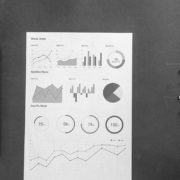The Hidden ROI of Automating Excel Reports
The Myth of “Time Savings”
Most teams justify Excel automation with a single argument:
“It’ll save us hours.”
And it does.
But that’s not the real return.
Time saved is the surface ROI — the easy win you can measure in hours reclaimed or manual steps eliminated.
The hidden ROI lives deeper — in the decisions, precision, and momentum that time makes possible.
At The Schlott Company, we’ve automated hundreds of finance workflows for SaaS and PE-backed teams.
What we’ve learned?
The real payoff shows up long after the macros stop running.
The Invisible Cost of Manual Reporting
Every hour spent maintaining reports is an hour not spent interpreting them.
Manual reporting drains more than time — it erodes judgment.
You start trusting formulas over context.
Checking numbers becomes a ritual of fear, not insight.
We once helped a client whose monthly reporting pack took five analysts, six days, and twenty-eight tabs.
By the time it reached the CFO, half the assumptions were stale.
Accuracy wasn’t the issue. Relevance was.
Automation fixed that — not because it was faster, but because it made space for thinking.
The Real ROI: Cognitive Compounding
Automation compounds value the way interest does: quietly, continuously, and exponentially.
Here’s how:
- Fewer breaks in flow.
When your data refreshes itself, analysts stay in analysis mode, not “copy-paste” mode. - Faster feedback loops.
Dashboards update instantly, giving leadership real-time visibility. Decisions happen in hours, not cycles. - Cleaner models, fewer blind spots.
When manual errors disappear, trend noise does too. You start seeing signals you couldn’t before. - Cultural lift.
Teams stop celebrating late-night heroics and start celebrating design — systems that think for themselves.
That’s the inflection point where FP&A shifts from labor to leverage.
The Framework: From Busywork to Brainwork
We call it The Three-Layer Lift.
-
Eliminate friction.
Automate repetitive refreshes, consolidations, and lookups with dynamic ranges and formulas like=FILTER()and=XLOOKUP(). -
Elevate insight.
Redirect the freed hours toward sensitivity analysis, assumption testing, and scenario planning. -
Expand learning.
Use that momentum to build models that teach themselves — with structured data links, AI add-ins, and version control that capture context, not just numbers.
Automation isn’t the end of Excel.
It’s Excel finally doing what it was always meant to do: amplify intelligence.
The Hidden Payoff
In one project, automating five recurring reports saved 60 hours per month — but that wasn’t the real win.
Those 60 hours turned into three new forecasting scenarios, a faster board deck, and a 12-point boost in planning accuracy.
The ROI wasn’t time. It was traction.
That’s what most CFOs miss when they measure automation like a stopwatch.
The clock doesn’t show how much smarter the business just became.
Final Thought
Automation isn’t about efficiency — it’s about evolution.
When your spreadsheets stop demanding attention, they start giving it back.
To the assumptions.
To the strategy.
To the story behind the numbers.
Because the real ROI of automating Excel isn’t in minutes saved.
It’s in how fast your company learns.